To manage projects efficiently using Project 2016, it is essential to build on basic skills already known and learn additional features of the software. Microsoft Project 2016 Intermediate Training Course provides understanding and skill development builds upon basic skills and covers intermediate features of the application, such as customizing the Gnatt chart, using network diagrams, creating custom WBS code, updating a project, printing and reporting, sharing resources, and more.
The course is designed for users that have elementary skills in Project 2016. Beginners may consider developing basic skills in the application with Microsoft Project 2016 Introduction Training Course.
This highly valuable and lively training course is now available throughout Australia, including Brisbane, Sydney, Melbourne, Adelaide, Canberra,and Perth.

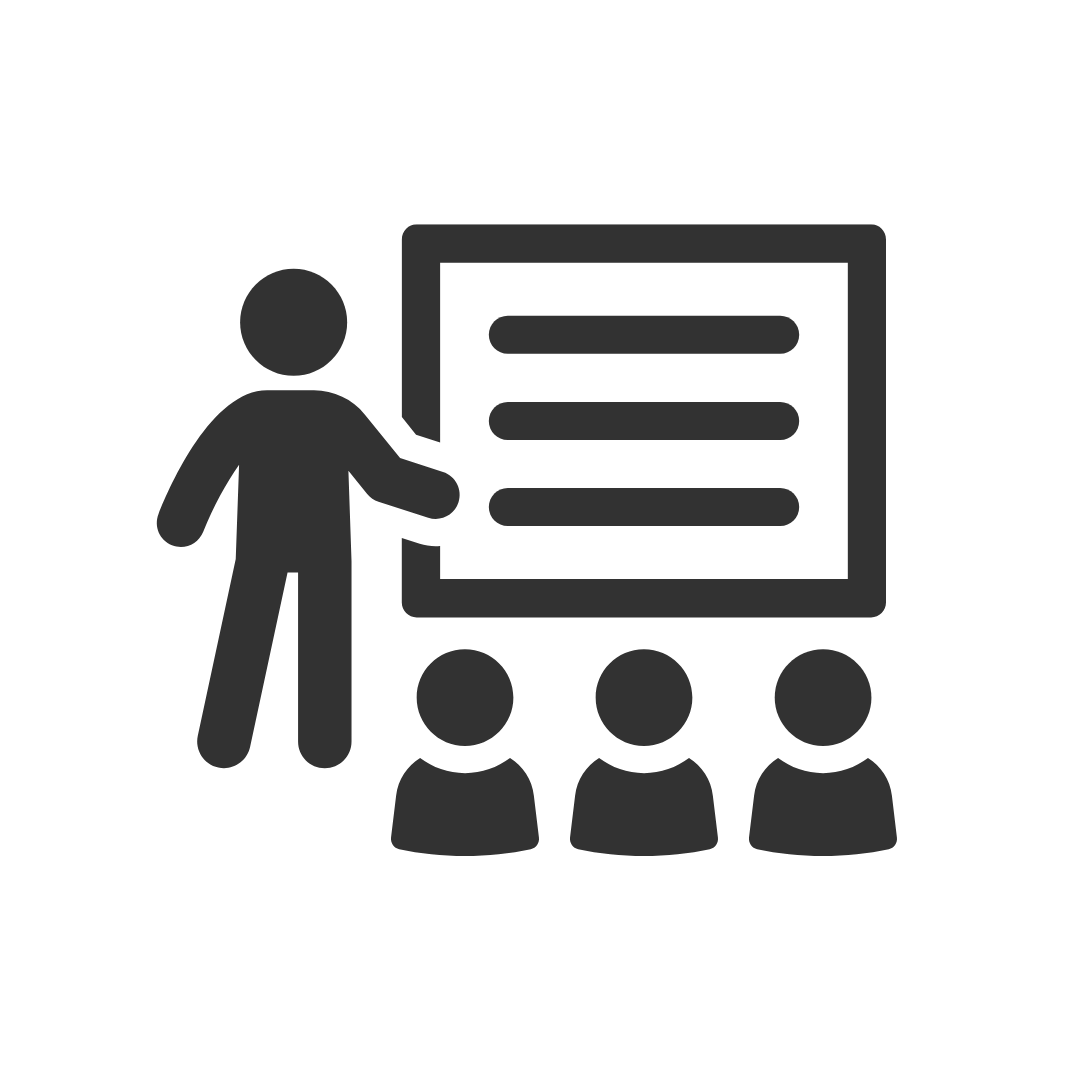
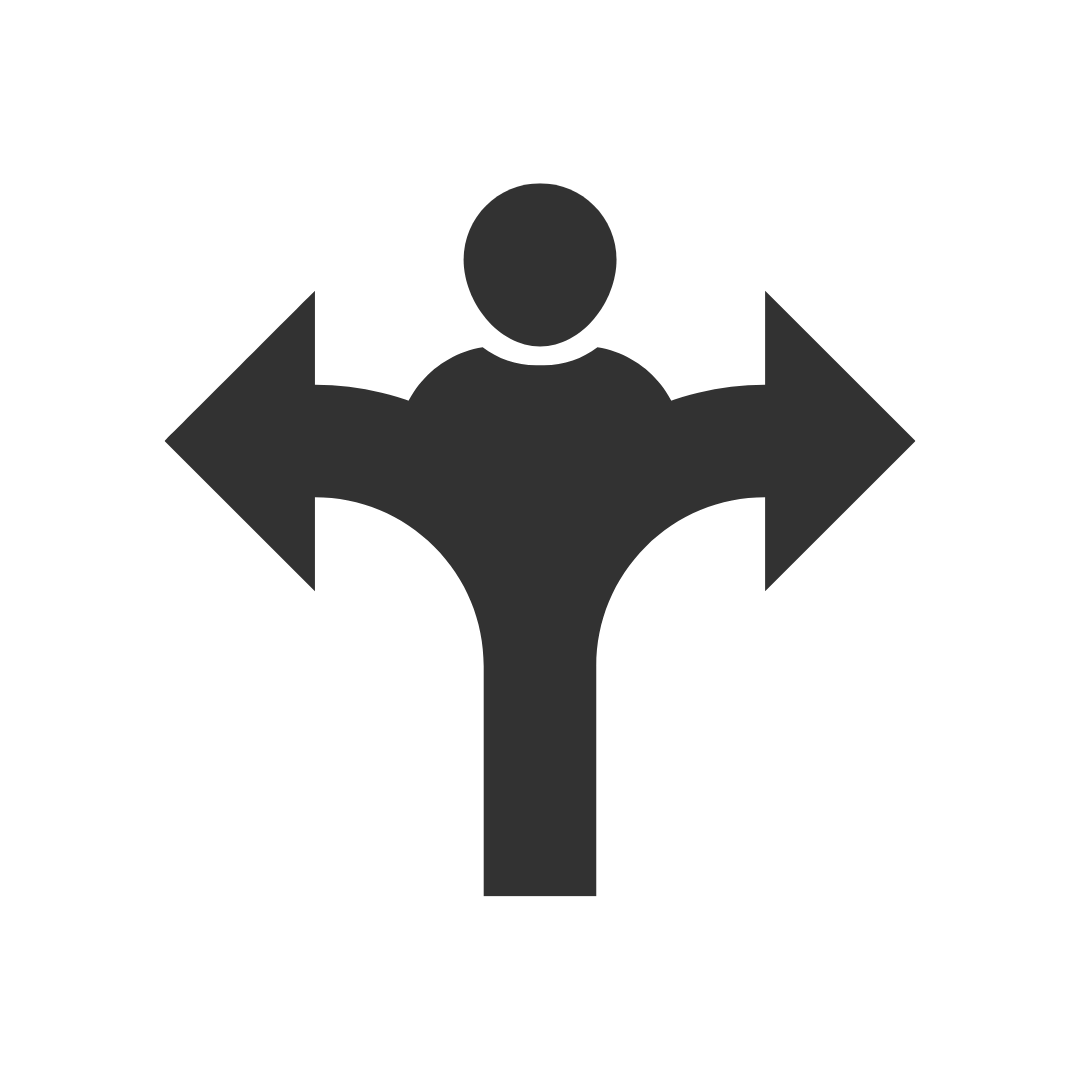
"Very informative. Definitely motivates me to allow more time than usual to prepare my day, break down my work and scrutinise my prioritisation processes. Highly beneficial."
"I’m very impressed by PD Training … they specifically selected one of their specialist facilitators to run the session which then made it possible for us to discuss our requirements further and tailor the course we had selected to suit our particular needs."

If you’re not happy with the outcomes from
the course we offer a money back guarantee

For every participant
valued at $199 each

No one left behind
with our 1/2 price re-run promise
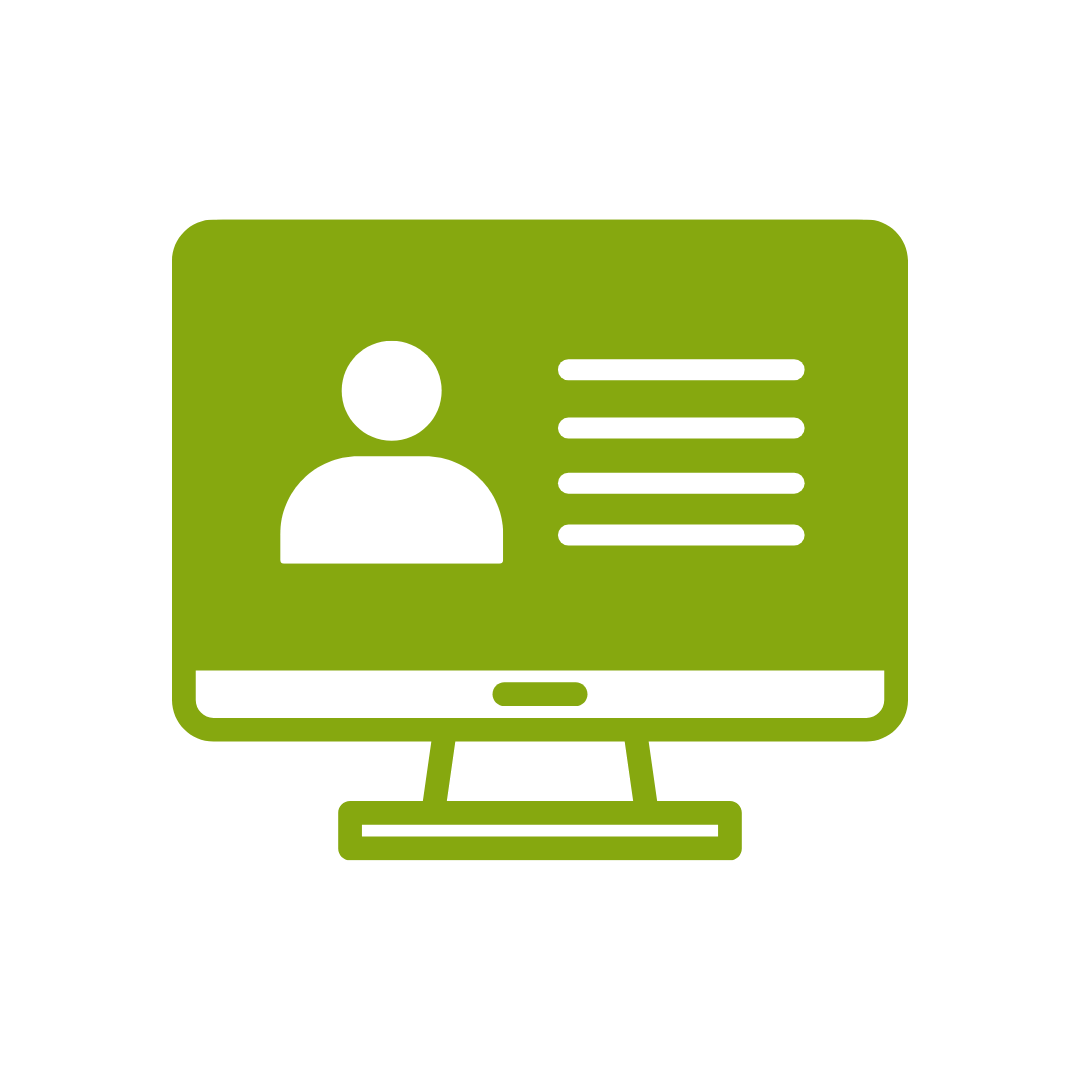
12-months access to the unique REACH Future Proofing Personal Development Dashboard with personally curated learning to develop agility to adapt to different people tasks and situations.
This training course helps participants to build upon basic skills in Microsoft Project 2016. Intermediate and new features of Microsoft Project 2016 will be covered, including understanding project views, managing projects, examining projects, updating projects, printing reports and project views, reporting by report type, updating the resource pool, and comparing project versions. During the course, participants will learn and practice the use of the various functions of Project 2016 to gain expertise in managing projects skilfully.
Microsoft Project 2016 Intermediate Training Course is the second course in the series of three: Introduction, Intermediate and Advanced Training Course in Microsoft Project 2016. Each of these courses is targeted to give valuable training to participants with different skill levels in the application.
See the Live Online tab for the course outline for the live online course
After completing this course, participants will have learned to:
Topic 1
Managing the project and understanding project views
Topic 2
Examining and Updating the Project
Topic 3
Printing and Reporting
Topic 4
Multiple Projects and Resource Sharing

If you’re not happy with the outcomes from
the course we offer a money back guarantee

For every participant
valued at $199 each

No one left behind
with our 1/2 price re-run promise
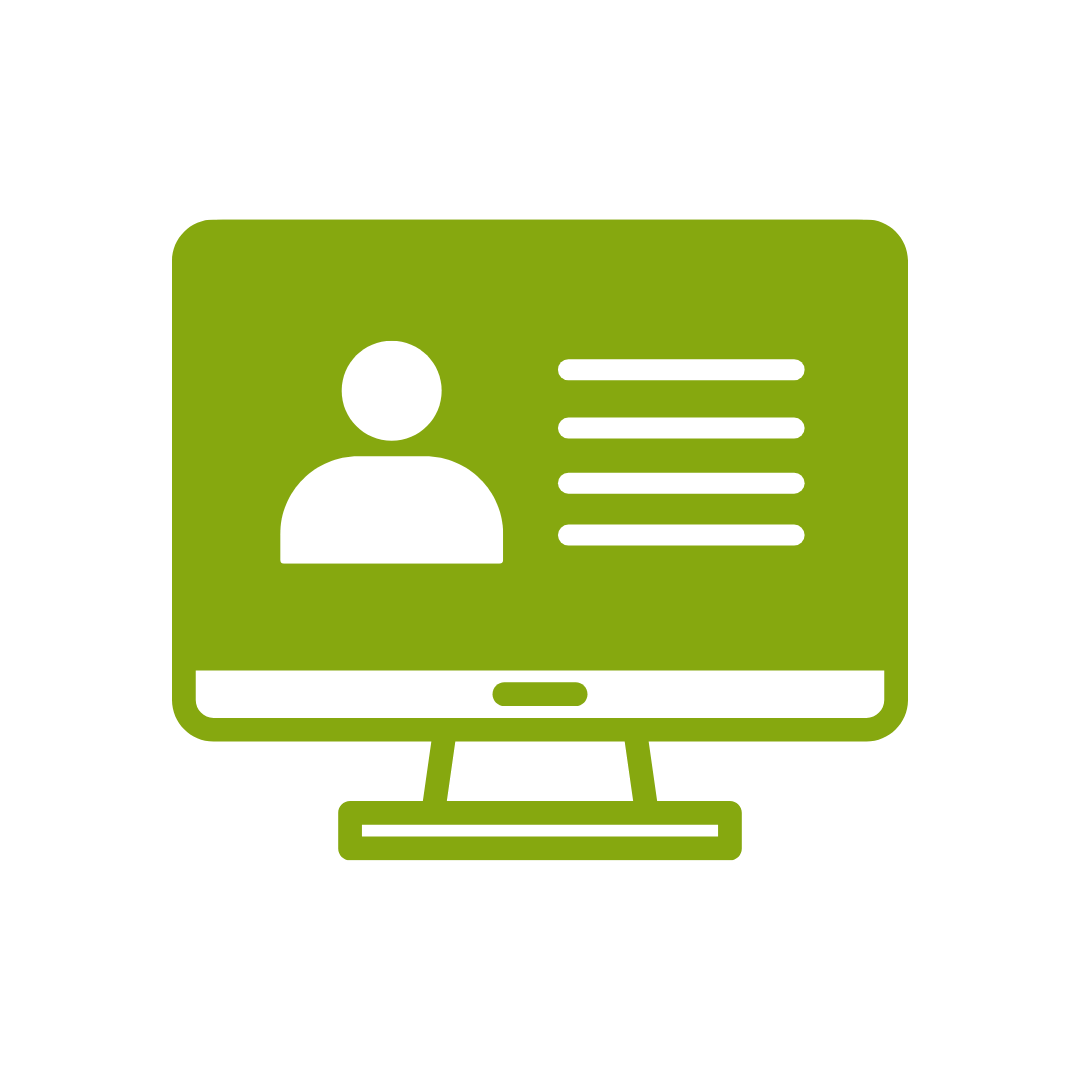
12-months access to the unique REACH Future Proofing Personal Development Dashboard with personally curated learning to develop agility to adapt to different people tasks and situations.




We take care of all of the details, so you don’t have to:
At the completion of training participants are encouraged to create an action plan, and invite an accountability buddy via their Orgmenta App.
In your Training Management Centre you have transparency to the action plans so you can see what people are going to do differently.
Our systems and people make it easy to identify how you’ll be able to measure impacts and then report on the success in the weeks or months after training.
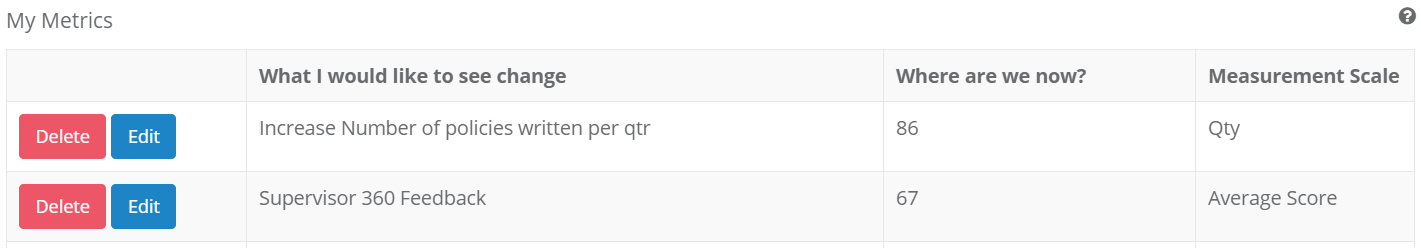
It’s surprisingly easy to make it so that your system can automatically be up to date with all the training record details you need.
The most important foundation for communication and building meaningful relationships is listening, develop your skills with this micro eLearning course.
Not exactly what you needed? Try other courses in the MS Office Apps Courses Category

Supporting leaders and teams around the globe, we're proud to mark 15 years of growth, innovation, and success. Thank you for being part of the PD Training journey. The future is looking bright!